The Problem: When trying to Manage VSphere using the Web Client on a Mac you cannot open a console: No error, no dialog just nothing.
The Solution: You will hate yourself when i tell you what is wrong, much like I did. The Web Client opens up a new tab to open the console when you select it. This is blocked by Safari by default. To correct the issue do the following:
1) Go to Safari --> Preferences.

2) Under Preferences select the Security tab.
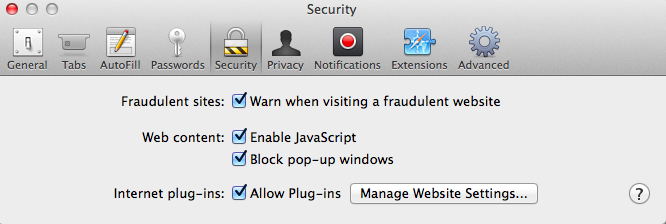
3) Unselect the Block pop-up windows check box.
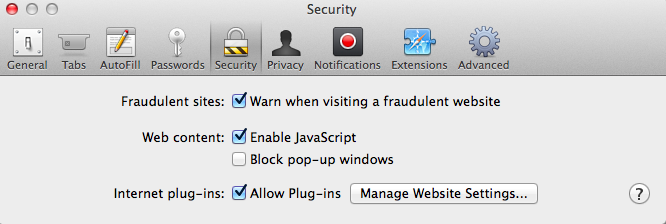
4) Restart Safari (Optional -- may work without)
5) Bask in your smug greatness.
Hope this helps you out!

No comments:
Post a Comment