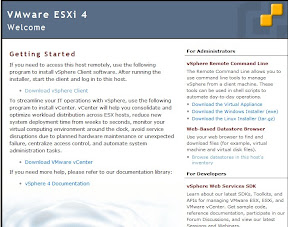
If you are trying to download VMSD or ISO files from your ESXi server and the vSphere client keeps crashing on you partway through the process try the following:
Open up your browser and browser and type https:// followed by the Name or IP address of the exact Physical VM Host you would like to download the files from (Not the sphere mgr).
Click on "Browse datastores in this host's inventory" located under the heading "Web-Based Datastore Browser".
When prompted for the password use an account with LOCAL access the that VM Host -- this is generally different from your VSphere manager user. Root could be used if necessary.
Browse to the Datastore that holds the files you would like to download, right-click and "save target as" to the location you would like to copy to.
The VM Guest should really be shut down if you are copying .VMDK files.

No comments:
Post a Comment